General Actions:
4 Approvals
Clicking 'Approvals' from the Main Menu will open the Approvals screen which displays a summary table of the documents sent to you for review and approval. The number of outstanding documents is listed by type.
PECOS P2P Mobile allows you to approve Requisitions, Orders and Change Orders.
Tap one of the document types to open a detailed list.

From the approvals list, tap the document you wish to approve or reject.
The selected document will open in a detail screen for review.
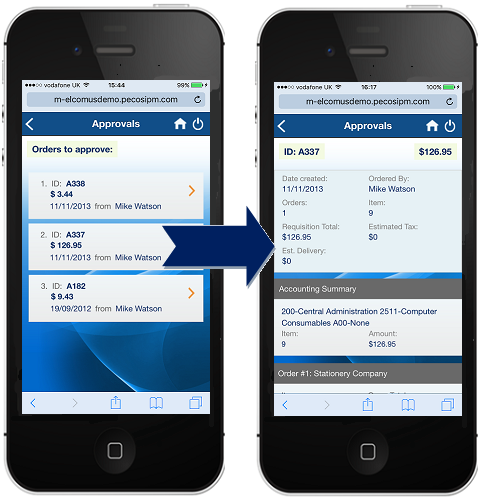
The approval screen requires you to scroll through the document detail. The information available is very similar to that which is provided in PECOS P2P and contains:
- Document Header - providing summary requisition level details, including the name of the person placing the order.
- Accounting Summary - providing summary accounting information for the whole document by individual account code combination.
- Order Header - providing summary order level details for each order, including the name of the supplier and order totals. If the document being approved is a requisition, there may be more than one order section.
- Additional Order Information - where provided, extended order fields for each order.
- Line Items - detail of each line for each order, including item description, quantity and price.
- Additional Line Information - where provided, extended line fields for each item within an order.
- Delivery Address - provides the delivery address for each order.
It is not possible to edit using PECOS P2P Mobile: select either Approve or Reject at the bottom of the page.
You are able to enter comments if you wish (note that you must enter a comment if you reject the document). Comments are added to the PECOS P2P audit trail in the normal way.
