General Actions:
5 Document Search
Clicking 'Document Search' from the Main Menu will open the Document Search screen allowing you to undertake a requisition search.
Default Search
The default search will display all requisitions that you have raised over the last 30 days.
Tap on a document to drill into the Document Detail screen.
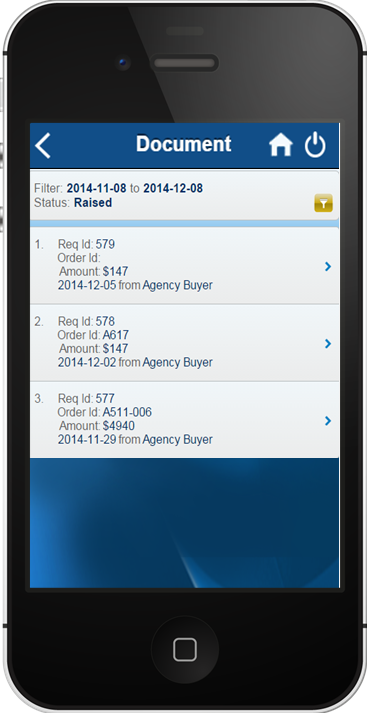
The document detail is very similar to that which is provided in PECOS P2P and contains:
- Document Header - providing summary requisition level details, including the name of the person placing the order.
- Accounting Summary - providing summary accounting information for the whole document by individual account code combination.
- Order Header - providing summary order level details for each order, including the name of the supplier and order totals. If the document being approved is a requisition, there may be more than one order section.
- Additional Order Information - where provided, extended order fields for each order.
- Line Items - detail of each line for each order, including item description, quantity and price.
- Additional Line Information - where provided, extended line fields for each item within an order.
- Delivery Address - provides the delivery address for each order.
Scroll through the Document Detail screen to review all of the information and when finished tap the 'OK' button at the foot of the screen to return to the Document Search results.
Extended Search
You can change the default search by using the Filter icon at the top of the Document Search screen.
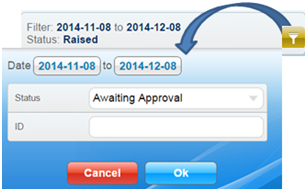
Here you can select the following search parameters:
- Date - tap to open a calendar to select an alternate start or end date.
- Status - tap to open a list of alternate statuses:
- Raised
- Awaiting Approval
- Returned
- ID - tap and enter a requisition or order number. This field can be left blank to return all documents you created for the selected status and date range.
Tap OK to run the search or tap Cancel to close the search box and return to your default search list.
