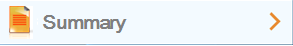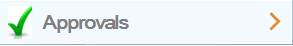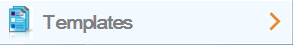General Actions:
2 Home / Main Menu
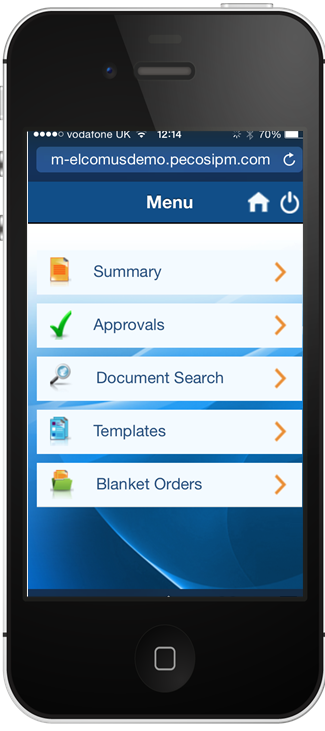
The Home Page displays the Main Menu for the application and is the landing page after login. Tapping the Home icon in the Header Bar from any screen in PECOS P2P Mobile will return you to this screen.
The following application areas can be accessed from the Home Page: