General Actions:
7 Blanket Orders
Clicking 'Blanket Orders' from the Main Menu will open your blanket contracts where you can scroll and select items to quickly and efficiently call off a new blanket order release.
Blanket List
Blankets contain contracted items, which are purchased on a regular basis by either amount or quantity. These Blankets will be created in PECOS P2P by yourself or by colleagues who have saved them for you to use: Blanket orders are not created in the Mobile application.
PECOS P2P Mobile is designed to let you find the appropriate contract; select the correct items contained in it; edit quantities or amounts and add comments, before submitting as a new blanket order release.

Scroll to find the Blanket for which you wish to create a call off.
The list contains the Blanket name, original value, value consumed to date and the balance available for call off, to enable you to identify the correct order.
Tap to open the Blanket Detail screen where you can select items for call off.
Blanket Detail
The Blanket Detail screen contains a header displaying the supplier name, release type and blankets totals. Line detail shows all the items contained in the contract, displaying the item description and price information.
Scroll to the bottom of the screen to display Internal and External Comments saved with the Blanket: these will be automatically added to your release. Although not displayed, accounting information saved to the blanket will also be defaulted onto your release order.
The options for selection are explained below:
![]() Tap the edit icon for an Item to add a quantity or amount to be released this time.
Tap the edit icon for an Item to add a quantity or amount to be released this time. 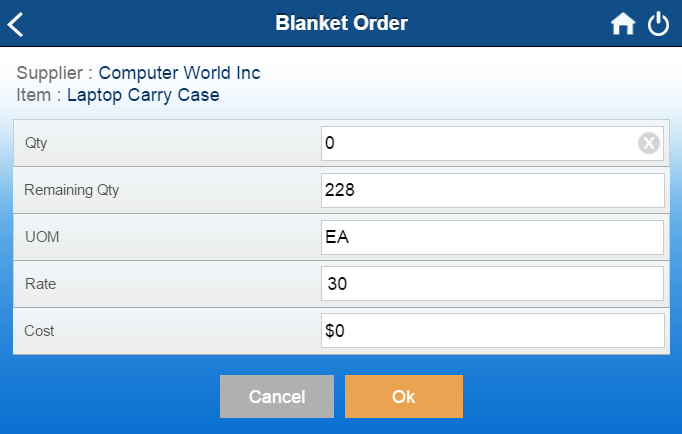
Click 'OK' to update the quantity or amount. The system will validate to ensure it is within the remaining value for release and update the extended price.
![]() Tap the edit icon against the Internal or External Comment to open a comment edit screen where text can be changed or entered.
Tap the edit icon against the Internal or External Comment to open a comment edit screen where text can be changed or entered.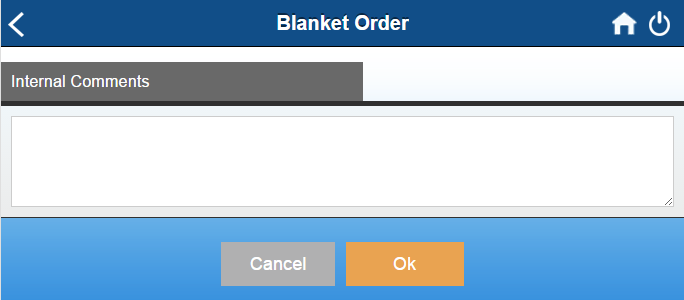
Click 'OK' to save your changes and apply the comment to your release.
 When finished, tap to add the selected items to a new blanket release. A Blanker Release summary screen will display allowing you to review your selection before submitting or cancelling the order.
When finished, tap to add the selected items to a new blanket release. A Blanker Release summary screen will display allowing you to review your selection before submitting or cancelling the order.
 Tap to cancel and return to the previous screen without creating a new blanket release.
Tap to cancel and return to the previous screen without creating a new blanket release.
